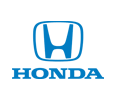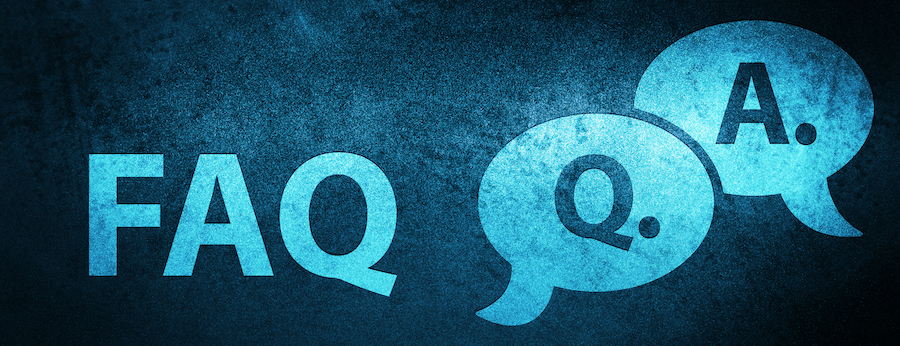Our vehicles are increasingly connected to smartphones and other devices in today’s technologically advanced world. HondaLink stands out as one such system designed by Honda to seamlessly integrate your vehicle with your smartphone, offering many features ranging from music streaming to vehicle diagnostics. Available in various Honda models, including the Civic, CRV, Accord, 2023 Pilot, HRV, 2023 Civic, Odyssey, Ridgeline, and Passport, HondaLink aims to enhance your driving experience.
However, despite its convenience, users may encounter issues with their HondaLink dashboard displaying incorrect information, which can be perplexing. This guide aims to elucidate the potential causes behind such issues and provides troubleshooting steps to alleviate them.
Understanding HondaLink
HondaLink serves as a bridge between your Honda vehicle and your smartphone, facilitating seamless integration and access to various functionalities. Whether you’re looking to stream music, stay connected with social media, or monitor your vehicle’s health through diagnostics, HondaLink offers diverse features tailored to enhance your driving experience. With its integration into a multitude of Honda models, the system aims to cater to a broad spectrum of users, ensuring connectivity and convenience on the go.
Potential Causes of Dashboard Issues
When encountering discrepancies in the information displayed on your HondaLink dashboard, several factors may come into play:
Software Glitches: As with any technology, HondaLink is susceptible to software glitches that may lead to inaccuracies in the displayed information.
Outdated Software: Failure to keep your HondaLink software up-to-date may result in functionality issues, as newer updates often include bug fixes and performance enhancements.
Connectivity Issues: HondaLink’s seamless operation relies heavily on the connectivity between your smartphone and your vehicle. Any disruptions in this connection may lead to inconsistencies in the displayed information.
Troubleshooting HondaLink Issues

In the event of encountering dashboard issues with your HondaLink system, here are steps you can take to diagnose and potentially resolve them:
Restart Your System: Sometimes, a simple restart of the system can rectify minor software glitches, providing a quick and effective solution.
Update Your Software: Ensure that your HondaLink software runs the latest version. You can accomplish this by visiting the official Honda website or contacting Honda Financial Services for assistance.
Check Your Connectivity: Verify that your smartphone is securely connected to your vehicle, and ensure that your internet connection remains stable to facilitate seamless communication between devices.
Seek Professional Assistance: If the issue persists despite your troubleshooting efforts, it’s advisable to visit your local Honda dealership for expert assistance. At Louisville Honda World, our dedicated team is equipped to address and resolve any HondaLink-related concerns you may have.
The 2024 Lineup and HondaLink With the introduction of the 2024 Honda Accord and 2024 Honda Pilot, Honda has continued to enhance the HondaLink system, offering improved connectivity and a more user-friendly interface. Despite these advancements, occasional issues may still arise, necessitating troubleshooting. By adhering to the aforementioned steps, users can address any discrepancies encountered while using HondaLink in their vehicles.
Conclusion
While dashboard issues with HondaLink can be frustrating, they are typically manageable with the right approach. By following the troubleshooting steps outlined in this guide and seeking professional assistance when necessary, users can ensure a smooth and uninterrupted experience with their Honda vehicles.
At Louisville Honda World, we are committed to providing exceptional service and support to our customers, ensuring their Honda experience remains unparalleled. So, the next time you need assistance with your HondaLink system, remember that we are here to help. Whether you’re driving a Honda Civic or a Honda HRV, you can count on us to deliver the assistance you need to keep you connected and confidently on the road.