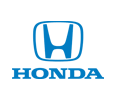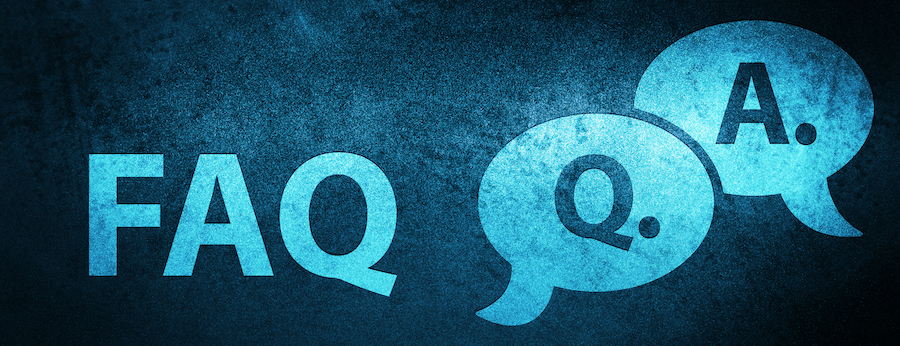Are you having trouble getting your Honda radio to work? You’re not alone. Emma recently purchased a new Honda and was frustrated when she couldn’t get the radio to turn on.
After some research, she discovered her Honda was protected by a radio code. If you’re in the same situation, you’ve come to the right place. In this article, we’ll show you how to find, reset, and enter your Honda radio code.
Click here to schedule service at Louisville Honda World.
We’ll also explain why your Honda radio code is important and how to understand the Honda radio code list.
Let’s get started!
Use this website to find your Honda radio code online.
How to Find Your Honda Radio Code
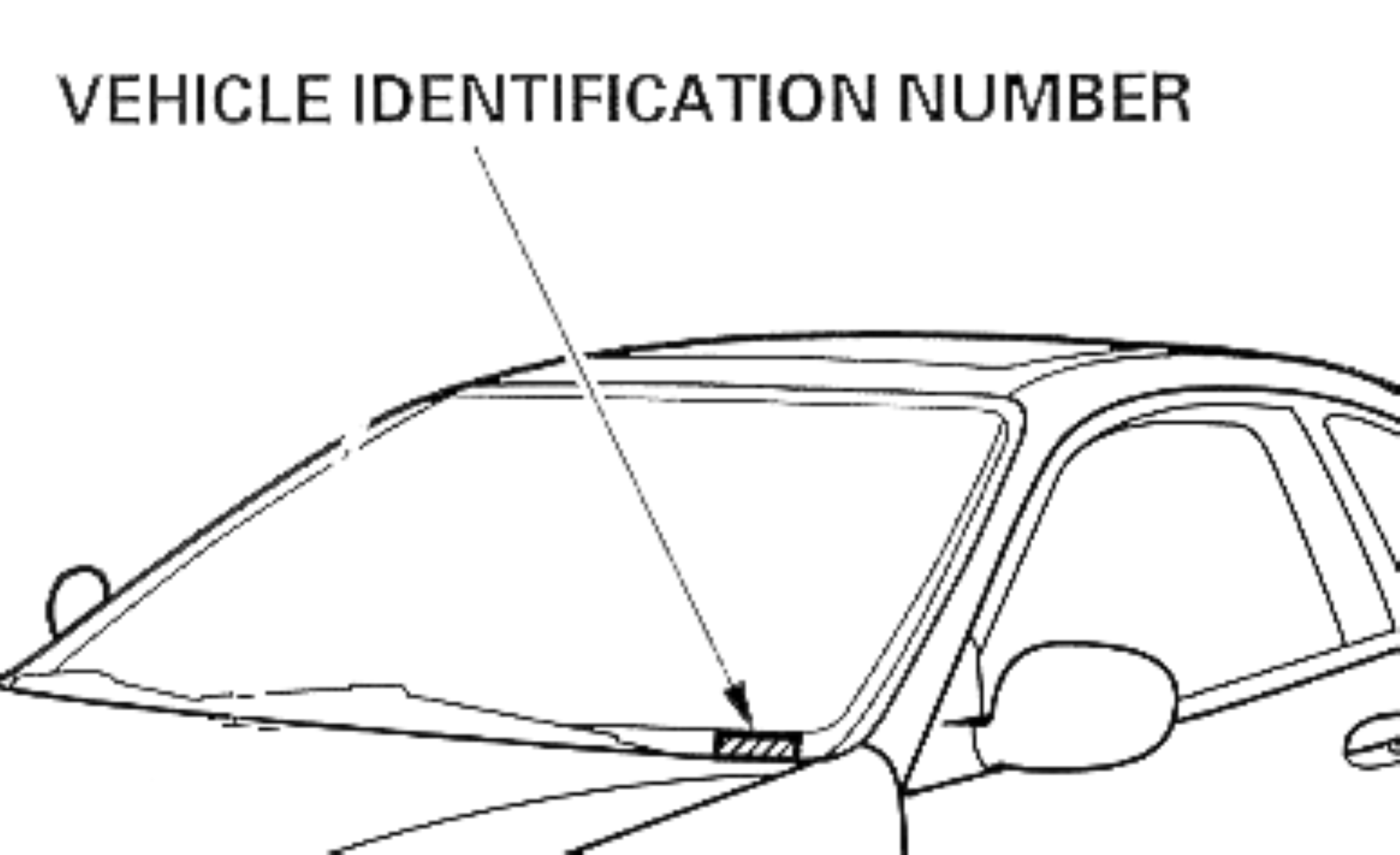
If you’ve ever lost your car radio code, you know how frustrating it can be to figure out how to get it back. Luckily, finding your Honda radio code isn’t too difficult.
All you need to do is locate your car’s 17-digit Vehicle Identification Number (VIN). This can usually be found on the inside of your car’s driver’s side door or in the glove box.
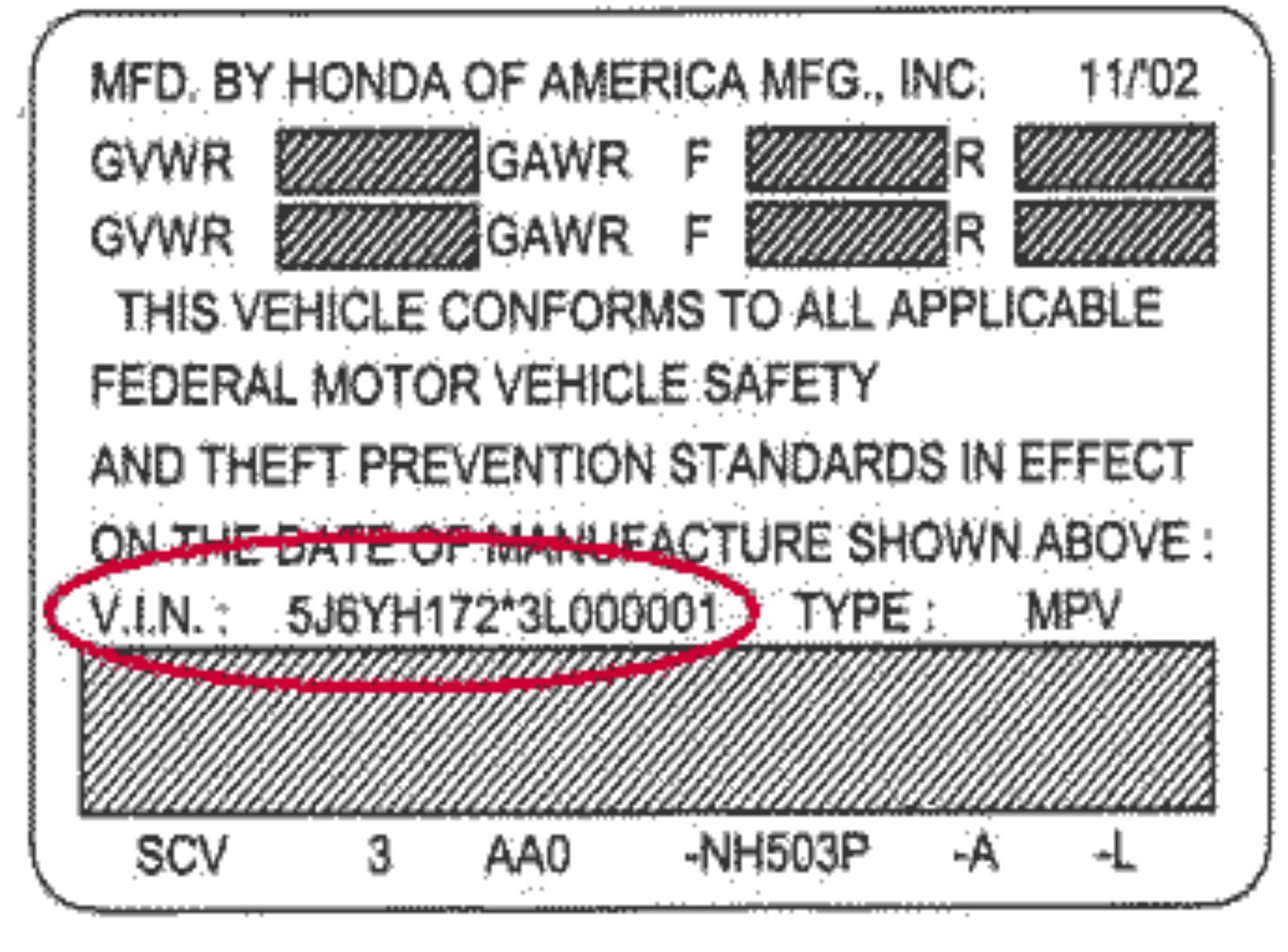
Once you find it, enter it into the Honda radio code website to get your code.
Once you have the code, you can easily reset your Honda radio and start listening to your favorite tunes again. To do this, simply turn the ignition key to the ‘On’ position, then press and hold the preset buttons 1 and 6 simultaneously.
Click here to learn how to find your Honda radio serial number.
Enter the radio code you got from the website, and your radio should be reset and ready to go.

How to Reset Your Honda Radio
Resetting your car audio system can be a daunting task, but with the right steps, you’ll have it up and running in no time.
To reset your Honda radio, you’ll want to start by finding the reset button located on the faceplate. Once you’ve located the reset button, press and hold it for a few seconds until the display has reset.
Depending on your car model, your radio may also require you to enter a security code in order to successfully reset the system.
With that done, you should be ready to move onto the next step of entering your Honda radio code.
Click here to schedule Honda service at Louisville Honda World.
How to Enter Your Honda Radio Code
Entering your Honda radio code is a simple process, and with the right steps, you can have your audio system up and running in no time.
According to research, the average vehicle in the United States has a lifespan of around 11.4 years. To get your Honda radio code, you’ll need to locate the serial number. This can usually be found on the back of the radio or in the vehicle’s manual.
Once you have the serial number, you can contact your local Honda dealership and request the radio code. They’ll be able to provide the code to you so you can enter it and get your audio system back up and running.
With this information, you should have no problem entering the code into your Honda radio. But if you experience any issues, there are a few common Honda radio code issues that you can look out for.
Click here for Honda service specials in Louisville.
Common Honda Radio Code Issues
Frequently, Honda owners encounter difficulties when attempting to access their audio systems, and these issues can often be traced back to incorrect radio codes.
The most common issue with the radio code is entering it incorrectly, and this can be due to mistyping or entering the wrong code.
Additionally, it’s possible that the radio code is not the correct one for the vehicle, or the code has been changed from the original one.
It’s important to double-check the code and make sure it’s the correct one before trying to enter it.
Understanding the Honda radio code list can help ensure that the correct code is entered and the audio system can be accessed.
Use this website to find your Honda radio code online.
Understanding the Honda Radio Code List
Gaining access to your vehicle’s audio system is easy once you understand the code list, so let’s have a look and get you up and running in no time!
Click here to watch a video on resetting your Honda radio code.
The Honda radio code list is a set of unique numbers assigned to your vehicle’s audio system. When you input these numbers correctly, your vehicle’s audio system will be unlocked.
The radio code list can be found in the user manual or on the radio label. The radio label is typically located on the back of the radio unit. It will have a sticker with the radio code printed on it.
Click here to schedule express Honda service at Louisville Honda World.
Once you have the radio code, you will be able to enter it on the radio display. After you have successfully entered the code, your audio system will be unlocked.
Once the system is unlocked, you can begin to enjoy your favorite music and radio stations.
Frequently Asked Questions
What type of Honda radios require a code?
You might think all Honda radios require a code, but that’s not the case! In fact, only certain models require a code to keep it from being stolen, while other models are much more secure.
You can find out which models require a code by checking out Honda’s radio code list. But don’t worry, if your radio does require a code, Honda will be more than happy to provide you with one.
So, don’t let the fear of needing a code stop you from getting the perfect Honda radio for your ride.
Can I reset my Honda radio without a code?
If you’ve lost your Honda radio code, don’t worry! You can reset it without one.
All you need to do is locate the reset button on the radio, which is usually found on the back or side. Once you’ve found it, press and hold the button for at least five seconds.
Your radio should then reset itself and you’ll be able to use it again without needing the code.
What if my Honda radio code does not work?
If your Honda radio code doesn’t work, don’t worry – it’s a common issue. You can try resetting your radio, or you can reach out to Honda customer service and provide them with the serial number of your radio. They can provide you with the correct code if necessary.
If you continue to have trouble, you may need to bring your car to a Honda dealership to have them look into the issue.
Is there a way to bypass the Honda radio code?
If you’re having trouble with your Honda radio code not working, you may be wondering if there’s a way to bypass it. Unfortunately, the answer is no.
In fact, Honda radios have a 99.9% success rate for entering the correct code. So, while it may be tempting to bypass the code, it’s important to remember that it’s designed to protect your vehicle and your radio from theft.
Is there a way to get a Honda radio code for free?
Are you looking for a way to get a Honda radio code for free? Unfortunately, the only way to get a Honda radio code is to purchase it from a Honda dealership or an online retailer.
Honda does not provide codes for free, and attempting to bypass the code could have serious consequences. It’s important to understand that Honda radio codes are a key component of the security system and are necessary to protect your vehicle and its contents.
Use this website to find your Honda radio code online.
Conclusion
Congratulations, you’ve successfully found, reset, and entered your Honda radio code! By taking the time to understand the Honda radio code list, you’ve given yourself the opportunity to enjoy your favorite music and radio stations for many years to come.
According to the Honda website, they’ve produced over 1.2 million vehicles in 2019 alone. With so many vehicles out on the roads, it’s important to know how to reset and enter your Honda radio code, so you can keep enjoying your favorite tunes.
Thanks for taking the time to read this article and best of luck with your Honda radio code!